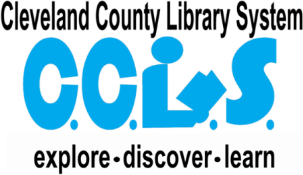Frequently Asked Questions
How do I manage my account online?
Here’s a brief tutorial on managing your account online, click the ‘play’ button in the center of the video to begin.
How do I get a library card?
To get a library card you will need to bring with you two separate items:
- one government issued photo ID
- one separate proof of mailing address
The proof of mailing address can be an item received in the mail such as a bill or bank statement or an item such as a pay stub or check book. The photo ID must be government issued such as a drivers license/state ID, military ID, or a passport.
Non-residents of Cleveland County must pay a $5 yearly membership fee. This fee will be waived if you are attend school in or are employed in Cleveland County.
Temporary cards
Individuals can also apply for a temporary library card if they do not currently possess the items required for a permanent card. To apply click the link below and fill out all necessary fields. All fields marked with a red asterisk (*) are required. One of our staff will process your request, mail your library card, and email your library card number for immediate access to our online resources. To access physical library materials and upgrade your account from temporary (expires in six months) to general (renewable every three years), bring proof of your address to the Eugenia H. Young Memorial Library or Spangler Branch Library.
Click here to apply for a temporary library card
Can my child get a library card?
Yes! However your child must be at least 5 years of age and a parent or legal guardian must be present along with the child. The parent or guardian will also need to bring their own government issued photo ID and separate proof of mailing address and will be responsible for any items checked out on your child’s library card. See “How do I get a library card?” above for more details.
Does the Library provide access to the Internet?
We have multiple ways that we provide access to the Internet.
- Wi-Fi hotspots located throughout the building provide free Internet access to your laptop or mobile device.
- 23 Publicly accessible computers usable on a first-come first-serve basis, and 4 computers in private computer-rooms that can be reserved up to one week ahead of time.
To access the Wi-Fi simply connect to the network “ccml-guest” with your device. It’s an open network so no password is required.
To use the Library computers you will need either a library card (and the four-digit PIN that goes with it) or a one-day visitor’s pass. To get a visitor’s pass simply bring a photo ID to the front desk.
How does Student Access work?
Students enrolled in the Cleveland County School System are able to check out books and access ebooks and other online resources that would normally require a Library Card by using their student ID number or lunch number. For physical books checked out from the Library a limit of 10 items is in place for student access accounts. Student access accounts are also limited to only checking out books owned by the Cleveland County Library System and cannot rent DVDs. For more information please call us at 704-487-9069.
How do I use eBooks?
To access the Library’s collection of eBooks you will need both your library card number (located on the back of your library card, under the bar-code) and your four-digit PIN. After you have those the easiest way to check out and read eBooks through the Library is to install Overdrive’s Libby app on your smartphone or tablet. For a detailed guide on how to do so click here.
You can also browse our eBook collection through your computer’s web browser by clicking on the links below:
- Overdrive eBooks – Most of the Library’s eBook collection is through Overdrive with tens of thousands of eBooks as well as audio-books and videos too! Everything below can be accessed through the Libby app on your mobile devices, or online through your web browser.
- E-iNC Library – The Library’s main collection of eBooks, audio-books and videos.
- NC Kids Digital Library – A special collection of eBooks, audio-books and videos just for kids through the NC Digital Library.
- NC Live eBooks – eBooks available through NC Live. A smaller collection containing many books not available through Overdrive.
- EBSCOhost – A small collection of ebooks through EBSCOhost.
- NC Live Homegrown eBooks – A small collection of books by NC authors through NC Live.